Coloring
Spice up your script's output with some color! arc implements support for the basic ANSI-16 color scheme, and rgb / hex colors codes
The reference contains a full breakdown of all the constants and methods
Ansi Codes¶
ANSI escape codes are defined as constants on the fg, bg and fx classes
import arc
from arc import color
@arc.command
def command():
arc.print(f"{color.fg.RED}This will be in red!{color.fx.CLEAR}")
command()
RGB¶
Create new colors using fg.rgb() and bg.rgb()
import arc
from arc import color
mauve = color.fg.rgb(183, 132, 167)
arc.print(f"{mauve}This string will be in mauve{color.fx.CLEAR}")
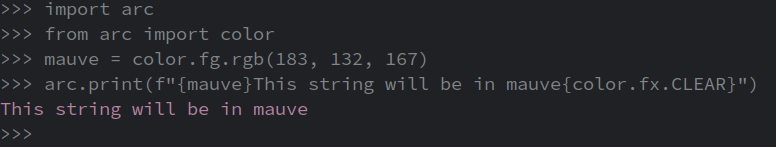
Hex¶
Create new colors using fg.hex() and bg.hex()
import arc
from arc import color
light_purple = color.fg.hex("#c6b3e2")
arc.print(f"{light_purple}This string will be in light purple{color.fx.CLEAR}")
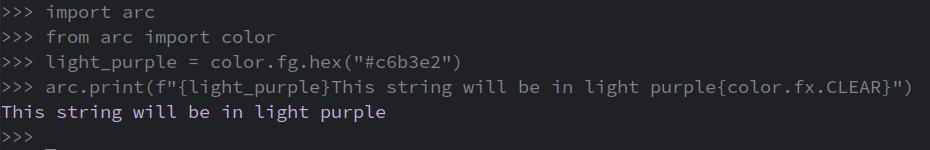
colorize()¶
arc.color.colorize() applies an arbitrary number of colors / effects to the provided string, and adds fx.CLEAR to the end of the string. It can make applying a bunch of different effects to a string a little cleaner than just appending them to the start of a string. Using this is essentially up to personal preference.
import arc
from arc.color import colorize, fg, bg, fx
arc.print(colorize('This is a colored string', fg.RED, bg.GREY, fx.UNDERLINE))
# As opposed to:
arc.print(f"{fg.RED}{bg.GREY}{fx.UNDERLINE}This is a colored string{fx.CLEAR})
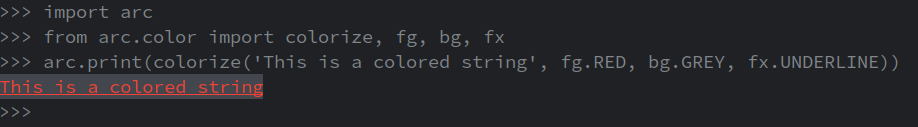
Configured arc Colors¶
arc also colors some of it's own output using the colors defined in config.present.color. You may configure these colors to your liking by setting them in your arc.configure() call. The following colors are configurable with the builtin in ColorConfig class: