Documentation Generation
Every arc application / command comes with a builtin --help flag.
Example¶
hello.py
import arc
@arc.command
def hello(name: str):
"""Greets someone by name"""
arc.print(f"Hello {name}!")
hello()
$ python hello.py --help
USAGE
hello.py [-h] name
DESCRIPTION
Greets someone by name
ARGUMENTS
name
OPTIONS
--help (-h) Displays this help message
Parameter Documentation¶
Command parameters are documented using the desc argument of Argument / Option / Flag.
The following command:
arguments_documentation.py
Will produce the following help output:
import arc
@arc.command
def cli(
firstname: str = arc.Argument(desc="Someone's first name"),
lastname: str = arc.Option(default="Johnson", desc="Someone's last name. Optional"),
reverse: bool = arc.Flag(desc="print the name out in reverse"),
):
"""Parameter documentation"""
cli()
$ python arguments_documentation.py --help
USAGE
arguments_documentation.py [-h] [--lastname LASTNAME] [--reverse]
firstname
DESCRIPTION
Parameter documentation
ARGUMENTS
firstname Someone's first name
OPTIONS
--help (-h) Displays this help message
--lastname Someone's last name. Optional (default: Johnson)
--reverse print the name out in reverse
Formatting¶
arc supports a markdown-like syntax for formatting help output.
Example¶
examples/formatting_help.py
import arc
@arc.command
def command():
"""**Command description**. Any text before the first section heading
will be considered the command description.
# Section Heading
You can add a section heading to your help text by using a
line that starts with a hash followed by a space. Any sections you
define will be included in the help text below the auto-generated
sections.
Paragraphs are separated by blank lines. `arc` will handle wrapping the
text for pargraphs automatically.
# Lists
You can create lists by using the following syntax:
- This is a list item
- This is another list item
- This is a third list item
# Unformatted text
You can add unformatted text by surrounding the
text with three backticks
```
arc will not perform any formatting of this text.
This lets you fully control how the text is displayed (Like tabbing it in!)
```
`arc` actually takes advantage of this fact
to have more more control over how the
Argument and Options are displayed in the help text.
"""
command()
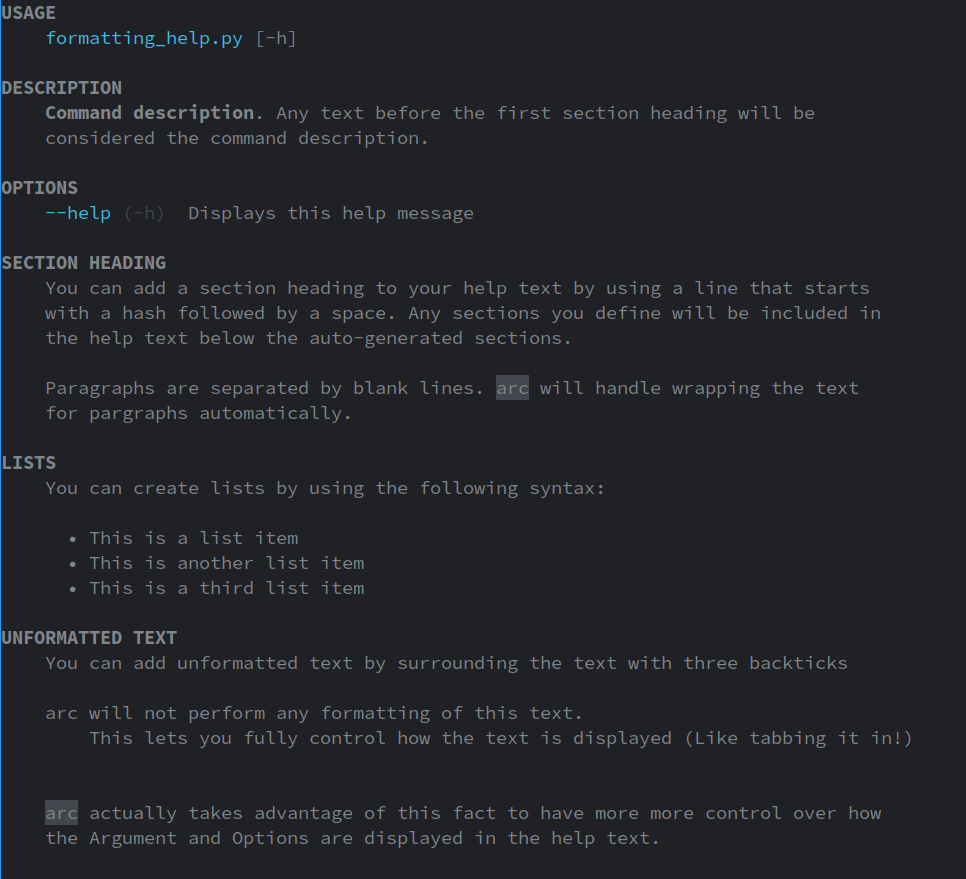
Syntax¶
The following syntax is supported:
| Syntax | Description |
|---|---|
**bold** |
Bolds Text |
*italic* |
Italicizes Text |
~~strikethrough~~ |
Strikethrough Text |
__underline__ |
Underlines Text |
`code` |
Inline Code Block. Useful for when you want to indicate how to run another command |
[www.example.com] |
Marks text as a link. Colors it with config.present.color.accent and underlines it |
[[fg.RED]]red[[/fg.RED]] |
Colors Text. See Colors for more information |
--- |
Inserts a horizontal rule |
Colors¶
You are able to color text using the [[fg.COLOR]]text[[/fg.COLOR]] syntax. The following objects are available for use:
fg- Foreground Colorsbg- Background Colorscolor- Configured Colors